- Download
Thank you for downloading WiFi Password Dump from our software library
Hack any Wifi using Dumpper and Jumpstart in Windows. 2 Open Dumpper. It’ll be in Spanish, so go to the far right tab and select ‘English’ in between the other two options.Your programs are set up and ready to go, now begin the process. 3 In the ‘Networks’ tab, select the network adapter you wish to use. Hit the ‘Scan’ button now. When it comes to reliable Free Android wifi hacking software, Black Wi-Fi Hacker Plus is a good option no doubt. The software is designed to crack Wi-Fi networks locally, assuring a seamless access for you to the network. The program supports multi encryption types such as WPA, WPA2, WEP or CCMP/AES encryption.
The download is provided as is, with no modifications or changes made on our side. The version of WiFi Password Dump you are about to download is 10.0.
The software is periodically scanned by our antivirus system. We also encourage you to check the files with your own antivirus before launching the installation. The program is distributed free of charge. The 'suspicious' status usually means that the installer includes optional adware components that you don't have to install.
WiFi Password Dump antivirus report
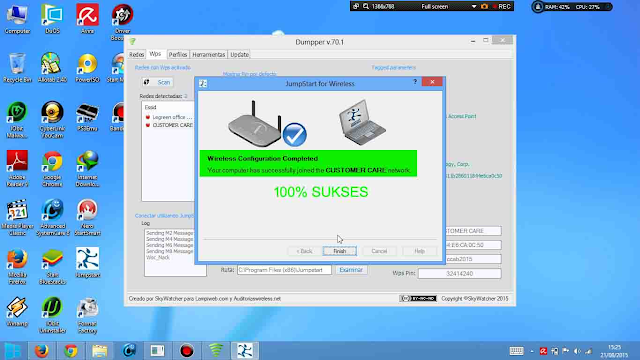
This download is suspicious.This file was last analysed by Free Download Manager Lib 9 days ago.
KASPERSKY
MCAFEE
AVAST
Dumper Wifi Hack Free Download For Pc
Often downloaded with
- Dump TruckDump Truck allows you to securely store, sync and share all of your photos...DOWNLOAD
- Web DumperDownload entire Web sites off of the Internet, and save them on your hard...$19.90DOWNLOAD
- WiFi Password DecryptorWiFi Password Decryptor is the free software to instantly recover your lost...DOWNLOAD
- WiFi Password Key GeneratorWiFi Password Key Generator is the free desktop tool to quickly create secure...DOWNLOAD
- Cocosenor WiFi Password Tunerview all saved wifi password, professional password recovery tool, wifi...$19.95DOWNLOAD
Download WiFi Dumpper ( WPS Connect ) PC for free at BrowserCam. AppsAndro published WiFi Dumpper ( WPS Connect ) for Android operating system mobile devices, but it is possible to download and install WiFi Dumpper ( WPS Connect ) for PC or Computer with operating systems such as Windows 7, 8, 8.1, 10 and Mac.
Let's find out the prerequisites to install WiFi Dumpper ( WPS Connect ) on Windows PC or MAC computer without much delay.
Dumper Hack Wifi Pc Free
Select an Android emulator: There are many free and paid Android emulators available for PC and MAC, few of the popular ones are Bluestacks, Andy OS, Nox, MeMu and there are more you can find from Google.
Compatibility: Before downloading them take a look at the minimum system requirements to install the emulator on your PC.
For example, BlueStacks requires OS: Windows 10, Windows 8.1, Windows 8, Windows 7, Windows Vista SP2, Windows XP SP3 (32-bit only), Mac OS Sierra(10.12), High Sierra (10.13) and Mojave(10.14), 2-4GB of RAM, 4GB of disk space for storing Android apps/games, updated graphics drivers.
Finally, download and install the emulator which will work well with your PC's hardware/software.
How to Download and Install WiFi Dumpper ( WPS Connect ) for PC or MAC:
- Open the emulator software from the start menu or desktop shortcut in your PC.
- Associate or set up your Google account with the emulator.
- You can either install the app from Google PlayStore inside the emulator or download WiFi Dumpper ( WPS Connect ) APK file from the below link from our site and open the APK file with the emulator or drag the file into the emulator window to install WiFi Dumpper ( WPS Connect ) for pc.
You can follow above instructions to install WiFi Dumpper ( WPS Connect ) for pc with any of the Android emulators out there.